EDIT: I checked the space on this laptop that Sims takes up, with all the SPs and EPs (except Fast Lane Stuff and Katy Perry's Sweet Treats), the game itself and the saved games I have only amount to 54.4 GBs. I do have a lot of space for it on my new laptop, the Sims is under 100 GBs. Hogwarts Legacy took up 74 GBs and I haven't touched that since I died seven times in a row in the tutorial I haven't figured out how to change the game difficulty level, apparently Normal is too hard for me.
New laptop and the space on it...
- Ani-Mei
- Global Moderator
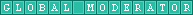
- Posts: 6739
- Joined: July 25th, 2007, 6:00 pm
- 16
- Location: Trenzalore

-
Achievements / Awards
Seasonal Events
House Flair
Post Counts
New laptop and the space on it...
So the urge to come back to Sims is strong, but I haven't sat down to install all of the EPs and SPs and my CC on my new laptop yet. Thing is, the HD on the new laptop is only a 512 GB SSD (solid state drive) and I worry that all my saved games and the pack data will be over 500 GBs and I won't have room for new games. I couldn't get a bigger drive, it would have cost 2 grand+ for a 1 TB drive. I am not sure how an external drive would work either. I put this here because I really want to do the Sim creation events. I am going out to do grocery shopping and Easter candy buying with mom tomorrow so I can look up external HDs on the Best Buy site to see if I can get one but I need to know how it will work first before I do it. 
EDIT: I checked the space on this laptop that Sims takes up, with all the SPs and EPs (except Fast Lane Stuff and Katy Perry's Sweet Treats), the game itself and the saved games I have only amount to 54.4 GBs. I do have a lot of space for it on my new laptop, the Sims is under 100 GBs. Hogwarts Legacy took up 74 GBs and I haven't touched that since I died seven times in a row in the tutorial I haven't figured out how to change the game difficulty level, apparently Normal is too hard for me.
EDIT: I checked the space on this laptop that Sims takes up, with all the SPs and EPs (except Fast Lane Stuff and Katy Perry's Sweet Treats), the game itself and the saved games I have only amount to 54.4 GBs. I do have a lot of space for it on my new laptop, the Sims is under 100 GBs. Hogwarts Legacy took up 74 GBs and I haven't touched that since I died seven times in a row in the tutorial I haven't figured out how to change the game difficulty level, apparently Normal is too hard for me.
- peachy123uk
- Site Admin
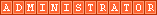
- Posts: 20737
- Joined: July 17th, 2016, 2:44 pm
- 7
- Location: Barnstaple, UK

-
Achievements / Awards
Completed Challenges
Seasonal Events
Post Counts
Re: New laptop and the space on it...
Hope you can get your sims 3 running how you want it. Maybe just start with the base game and see how you go with your space on you laptop
UPCOMING EVENTS:
JUNE
PRIDE
JULY
SIMNANO
DECEMBER
CHRISTMAS 2024

JUNE
PRIDE
JULY
SIMNANO
DECEMBER
CHRISTMAS 2024

- Trip
- House of Motherlode
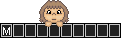
- Posts: 1518
- Joined: April 30th, 2015, 10:20 am
- 8
- Steam ID: PM for details
- Origin ID: InfraGreen
- Location: Not French Southern Territories

- Contact:
-
Achievements / Awards
Post Counts
Re: New laptop and the space on it...
If it helps I had a 512GB SSD and I was only testing its limits with two Sims games installed (3 and 4), with most packs for both, with 30-60GB of CC for both, plenty of save files (this is where TS3 has a big space issue, long-running saves can be a gigabyte or more and that's without considering backups...), loads of screenshots, and other games installed like Fortnite. It never jeopardized my Sims content but it did mean I couldn't install other large games like GTA V. Hopefully you keep things cleaner than I do!
- Ani-Mei
- Global Moderator
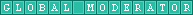
- Posts: 6739
- Joined: July 25th, 2007, 6:00 pm
- 16
- Location: Trenzalore

-
Achievements / Awards
Seasonal Events
House Flair
Post Counts
Re: New laptop and the space on it...
I think I will try it, just have things to do today. I have to find my discs and hopefully can still use the files for my purchased worlds on this laptop as install files on the new one. I have no idea how Origin/EA App is going to work for trying to retrieve those from my profile (that I can't remember the name and password for). I've seen examples of how often it crashes. Says a lot for staying to the old Origin huh?
Re: New laptop and the space on it...
I have a desktop with a 250 GB SSD that my Windows is on and therefore my My Documents. My Sims 3 is installed to my SSD. I have everything for Sims 3, including the 2 packs you said you don't have.
I have about 2.9 GB of CC for Sims 3 and 3.35 GB worth of saves.
I have about 55 GB remaining space on my SSD. It should also be noted that my OS is Windows 7 there and it's taking about about twice as much space on my desktop than Windows 10 is on my laptop.
It's also about the only real game of any size that's on my SSD.
You should be fine, unless you install too much other stuff on it as well.
I also don't know how much size
I have about 2.9 GB of CC for Sims 3 and 3.35 GB worth of saves.
I have about 55 GB remaining space on my SSD. It should also be noted that my OS is Windows 7 there and it's taking about about twice as much space on my desktop than Windows 10 is on my laptop.
It's also about the only real game of any size that's on my SSD.
You should be fine, unless you install too much other stuff on it as well.
I also don't know how much size

- Ani-Mei
- Global Moderator
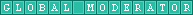
- Posts: 6739
- Joined: July 25th, 2007, 6:00 pm
- 16
- Location: Trenzalore

-
Achievements / Awards
Seasonal Events
House Flair
Post Counts
Re: New laptop and the space on it...
I installed Hogwarts Legacy and Stardew Valley on there,through Steam. HL is 76 gigs and Stardew Valley is maybe 500 MGs or maybe 1 gig? If I put all the EPs and SPs I have onto that, with my saved games and my CC the total space used is 54.4 gigs. I am still under 250 GB with all of those. I ordered a mouse for that laptop so I don't have to use the finger mouse to play Sims, and I dropped my current mouse on the hardwood floor so I bought a second one for this laptop. I got distracted today moving Pokemon from my 3DS games int Home and then into Sword so I haven't looked for my Sims discs.



